解决在CentOS中运行TeamViewer8报错的问题
错误信息
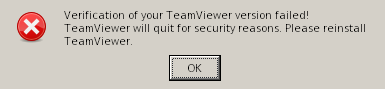
解决方案
从网上搜了下这个错误的解决方法,都是针对Windows系统的,无奈,我给TeamViewer的技术支持发了封邮件,寻找解决方法。
官方回复如下:
In the Home directory, please navigate to the /.config folder and delete the TeamViewer 8 directory, you may also rename it if you are not comfortable in deleting this folder entirely. This will effectively delete the TeamViewer 8 WINE profile.
When you relaunch TeamViewer 8, it will rebuild this directory and you should no longer get this message.大体意思,进入用户主目录,删除.config/目录下的TeamViewer相关的文件夹,Wine会重新创建配置。
按照官方提供的解决方法,执行后,重新启动TeamViewer果真可以了,哈哈!